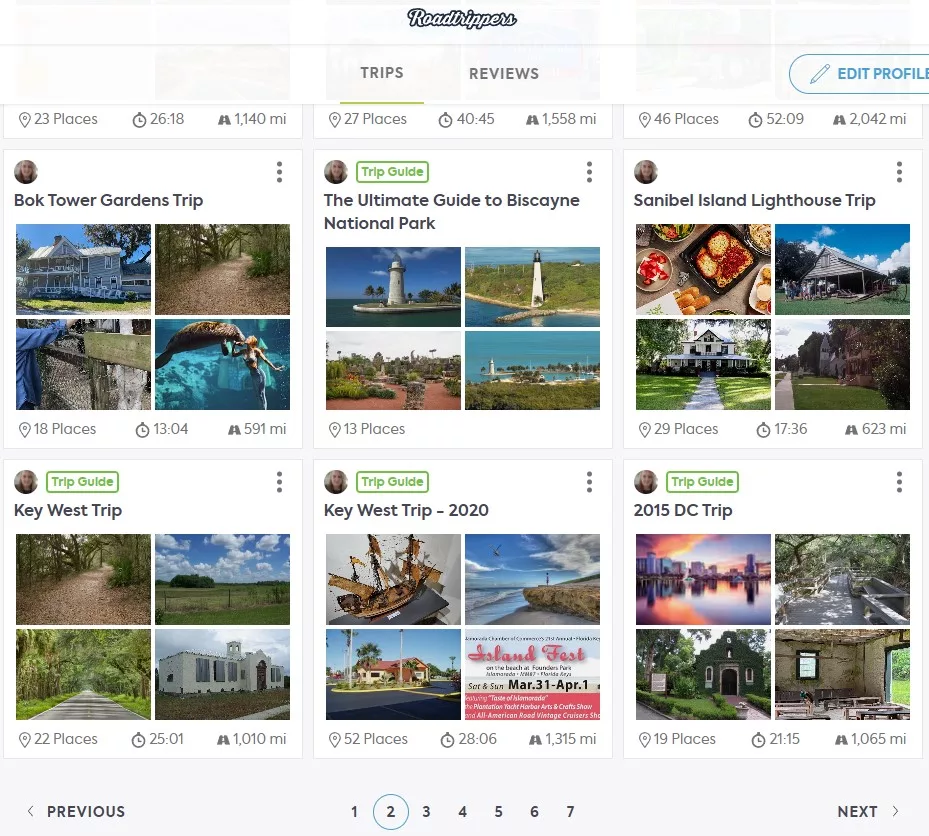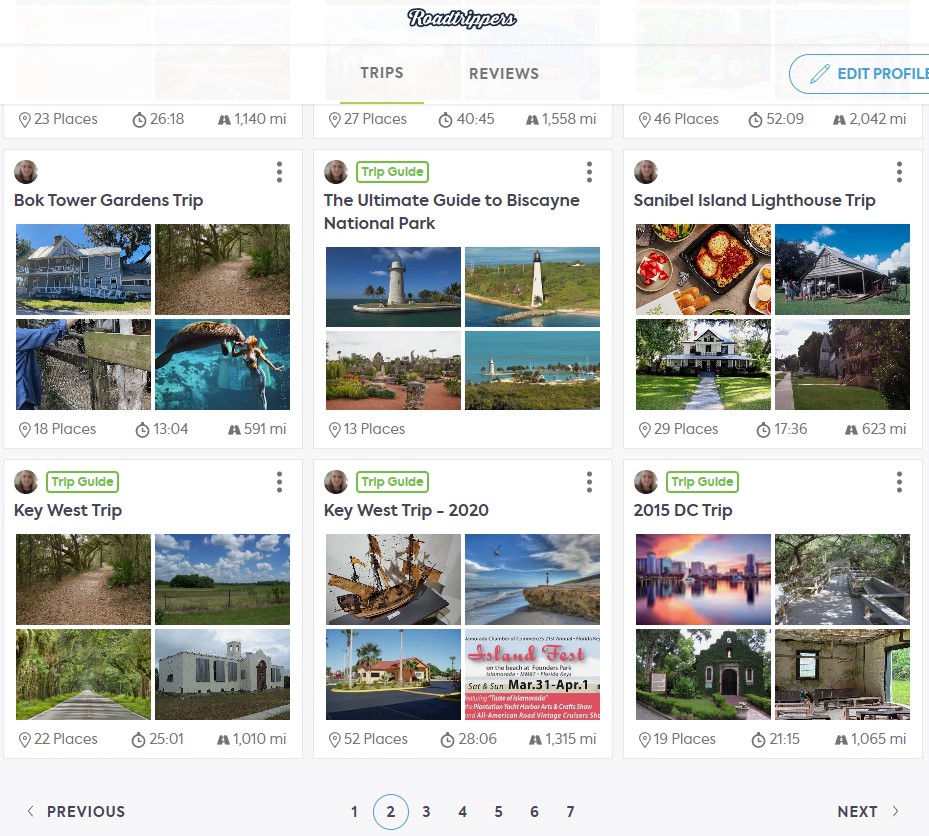
Roadtrippers Road Trip Planner Review: The Ultimate Tool for Stress-Free Travel
Planning a road trip can be overwhelming, but the Roadtrippers Road Trip Planner makes it easier than ever. Ranked as the #1 app for road trip planning, Roadtrippers offers a stress-free way to create personalized routes, discover attractions, and even book accommodations—all in one app.
It is the only app I use for planning road trips, and I have been using it for nine years. In fact, I have seven full pages of trips planned out on the Roadtrippers app. From day trips to two-week and month-long vacations, I’ve used the app to plan out the routes that take me to the best destinations for my personal interests. It is, by far, my favorite road trip planner.
This post contains affiliate links. If you purchase through these links, I may earn a commission at no extra cost to you.
Key Features of the Roadtrippers App
One of the standout aspects of the Roadtrippers Road Trip Planner is its customizable itinerary feature. With interactive maps, I can easily plan routes, select stops, and estimate fuel costs, making trip planning more seamless than traditional methods like Google Maps or pen and paper. The app also offers built-in GPS navigation, which is compatible with CarPlay, ensuring that we stay on course even in areas without signal, thanks to its offline map access.
In addition to these features, Roadtrippers has recently introduced its Autopilot AI feature. This AI automatically creates personalized trip routes based on user preferences, whether you’re looking for scenic byways or quirky roadside attractions.
I usually start with the Autopilot AI feature to enter the details of my trip, such as when I’m leaving, where I’m going, how many hours I want to drive, where I’d like to eat, what type of accommodations I want to use, and the types of destinations I want to see. Once I enter all of that, the Autopilot AI delivers a trip itinerary that I can then customize to better suit my needs because, let’s face it, even AI doesn’t understand my unusual interests.
Using the AI feature saves me time by automagically creating the trip for me, and then I spend the time seeking out interesting places to visit along the way. I do this by zooming into my route on the map and finding nearby places that pique my interest. I review the place to find out what it’s all about and read some of the reviews, and if I like it, I add it to my itinerary.
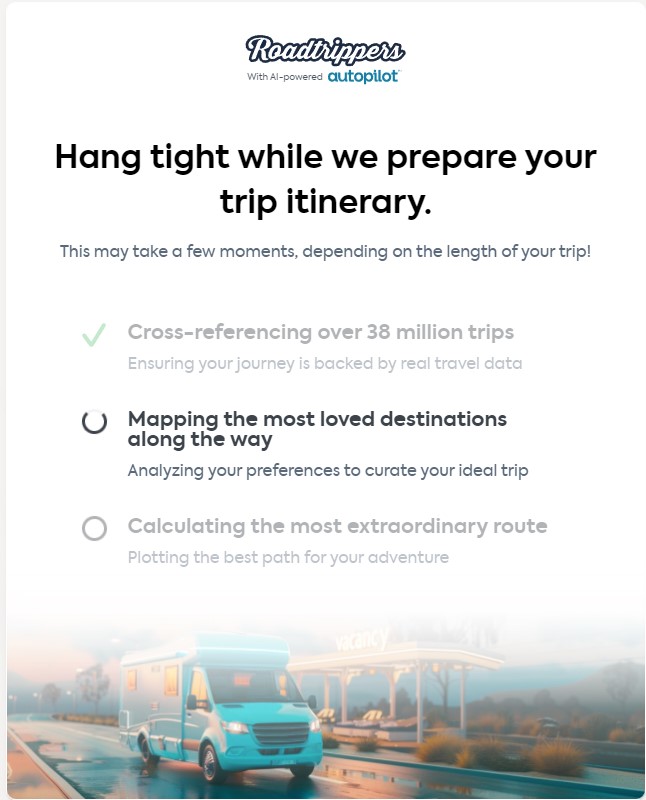
Roadtrippers Pricing and Subscription
If you’re wondering about the cost of Roadtrippers, it offers multiple pricing options:
- Free Version: Limited to planning trips with up to 7 waypoints. This simply won’t cut it for me. I was using Roadtrippers before they started charging for it. I create trips that allow me to get the most bang for my buck while seeing as many places as I can along my route. So, seven waypoints just aren’t worth the trip to me. But that’s just my personal preference.
- Premium Version: At $46 per year (a 23% discount when bundled with camper van rentals), the premium option unlocks unlimited waypoints, offline maps, and full access to the Autopilot feature. This is the deal I chose. It just suits me better because I plan so many trips with so many destinations on the itinerary. This gives me unlimited options.
While the premium version offers advanced features, users have occasionally expressed dissatisfaction over the app’s subscription model. Generally, folks don’t like having to pay for stuff, especially with the inflation these days. There is a pricing model that allows you to pay for a certain number of waypoints and it seems to be what frustrates users the most. That was why I elected to go pay for the Premium version and get unlimited access.
Some users report frustration after paying the annual fee when certain features remain locked behind paywalls. I experienced this as well after I paid for Premium. I got pretty upset for a minute and closed the app. But after I came back a little while later, the issue had resolved itself. Good things take time sometimes, I suppose.
Budget-Friendly and Convenient
A significant advantage of the Roadtrippers Road Trip Planner is its budget-friendly approach. The app helps you estimate fuel costs and offers pricing for various waypoints and accommodations. Its Autopilot planning feature also ensures your trip remains within your budget, making it ideal for those planning road trips with cost in mind, like us!
Additionally, Roadtrippers excels at helping you find and book campgrounds and uncover hidden local gems, avoiding the common pitfall of missing out on must-see destinations along the way. A few of my favorite discoveries so far were the smallest church in America, the Florida Caverns, and some old ancient ruins in South Carolina. The best part was that two of those were free to visit!
Is Roadtrippers Better Than Google Maps?
While Google Maps is fantastic for basic navigation, real-time traffic updates, and general map reliability, Roadtrippers Road Trip Planner surpasses it when planning detailed road trip itineraries. Roadtrippers is ideal for trips with multiple stops, allowing you to discover new attractions and estimate fuel costs quickly. If you’re planning a detailed trip with various points of interest, Roadtrippers is the superior choice. I have not found another app that offers everything that this one does.
The way Roadtrippers planned my routes led me to one of my most memorable experiences on a recent trip to Savannah, Georgia. The first time I drove to Savannah, I was using Google Maps, and it took me over a super high bridge during a bad thunderstorm, which was really scary for me as I’m afraid of heights. But the second time I went to Savannah, I was using Roadtrippers, and it bypassed the bridge and took me on a ferry instead. I had never experienced a ferry before, so it was a first for my son, my bestie, and me. That was the day our travel motto became “Adventure!”
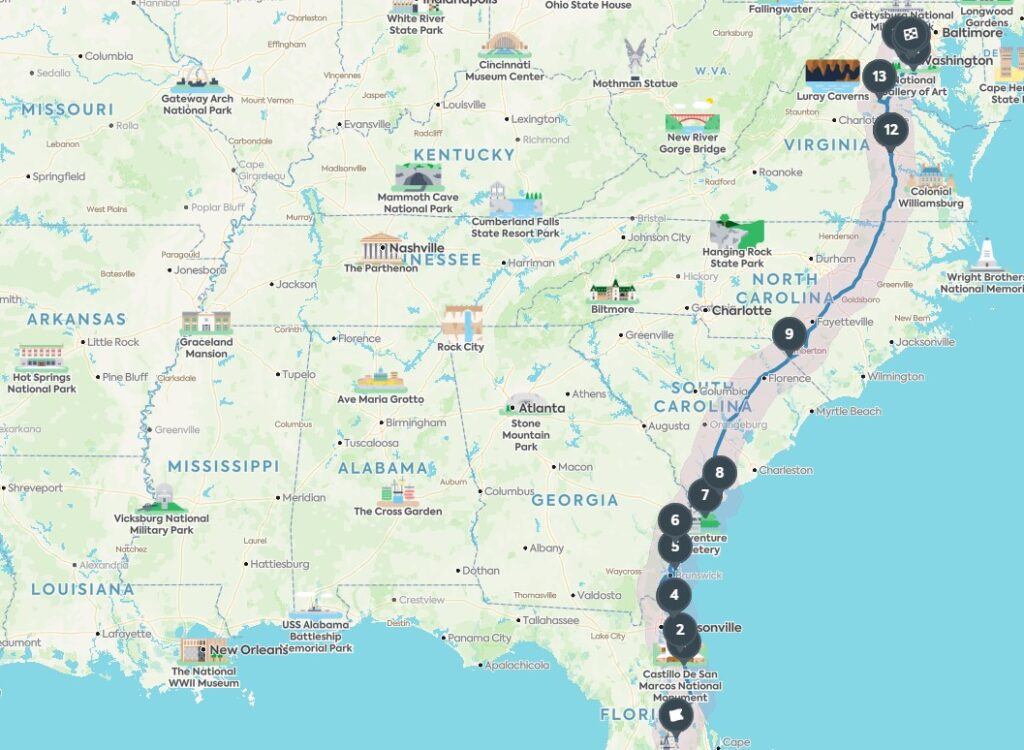
User Reviews and Feedback
Planning made easy: Users rave about Roadtrippers’ ability to suggest quirky and unique stops within 30-60 minutes of their route. This feature is particularly useful for families, making long drives more manageable with frequent, fun breaks.
As a disabled veteran, I need to take a break from driving every couple of hours. So, having interesting places to visit along the route to and from my destination relieves a lot of potential boredom for my travel buddies and me. It has also allowed us to discover some true hidden gems.
Trip planning philosophy: Many users adopt the “3.5 rule” (drive for 3.5 hours or arrive at your destination by 3:30 PM) to avoid stressful travel days. Roadtrippers makes it easy to follow this approach by allowing users to schedule their stops and accommodations effortlessly.
Because of my road trip planning skills and the Roadtrippers app, I get high praises from my travel buddies about how well our trips are planned and scheduled. There was only one time we arrived at a destination too late to enter because of traffic, but we were able to simply move it to the trip home and still got to visit the Howfyl-Broadfield Plantation Historic Site, which was one of the highlights of our trip.
Learning new features: With Roadpass Pro, some users have discovered advanced features they never knew existed, further enhancing their trip-planning experience. However, there has been some confusion with different app versions, especially between Apple devices and web browsers, leading to planning issues for a few.
Personally, I have not experienced any of these issues. I primarily use the Roadtrippers app on my Apple device without any issues. But I do go to remote places sometimes and have experienced battery issues on my phone on some longer trips since I use it for music as well while driving. So, I usually print off a hard copy of my itinerary just in case.
Roadtrippers for Off-Road and Flexible Planning
One of the most notable advantages of the Roadtrippers app is its ability to combine with other tools for off-road camping trips. For example, many users leverage Campendium to plan dispersed or BLM (Bureau of Land Management) camping adventures, showcasing Roadtrippers’ flexibility in adapting to off-the-beaten-path travel.
While I personally have not used Roadtrippers for camping trips, I have often added waypoints that weren’t suggested by the app. This is easy to do as I simply plug in the address and add it to the itinerary. My interests are just that weird. But Roadtrippers accommodates me like a champ.
Users also recommend balancing planned and impromptu stops, allowing for spontaneous adventures while staying on track with the broader itinerary. I totally agree with them; as I said before, I try to get the most bang for my buck. If we’re traveling and we see something that looks interesting along the way, we’re totally stopping to check it out. I know this, so I always try to add buffer time to each of my stops to allow us extra time if we need it.
Privacy Concerns and Data Collection
A few users have expressed concerns over the app’s data collection practices, particularly with GPS tracking, personal details, and vehicle diagnostics. As with any app, it’s essential to weigh the benefits of convenience against any potential privacy risks.
Because I usually enter nearby addresses for the start and end points of any given trip, I usually set my itineraries to private so that other users of the app cannot see my personal information. I enter my vehicle information so that I get a good estimate of the gas costs of my trips. And in the nine years that I’ve been using the app, I’ve never had any problems with data or privacy related to Roadtrippers.
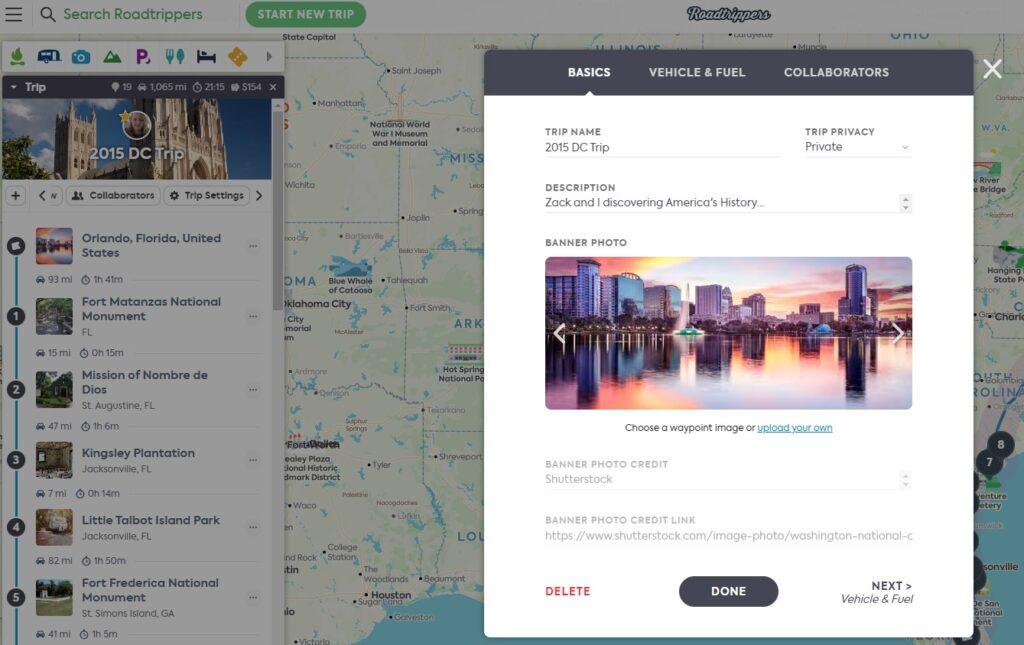
Roadtrippers vs. Other Road Trip Planning Apps
When comparing Roadtrippers to similar apps, such as RV Trip Wizard, users note that while both apps offer excellent planning features, Roadtrippers excels in its stop-planning capabilities. Some users, however, wish Roadtrippers included a feature to set a maximum daily driving distance or fuel range, which would be helpful for longer road trips.
While I haven’t seen anything on the app that allows the setting of fuel range, I did notice that the Autopilot AI specifically asks how many hours of drive time you prefer each day. The addition of AI has proven really helpful in that aspect so far. I do agree with other users in that those would be beneficial features for planning trips, perhaps they’ll add those enhancements someday.
Final Thoughts
In summary, Roadtrippers Road Trip Planner is an excellent tool for planning a detailed and exciting road trip. With its intuitive interface, powerful trip-planning features, and helpful community-driven recommendations, it stands out as the top choice for road travelers. Although the subscription model may be flawed for some, the app’s extensive features and convenience make it worth the investment for serious road trippers.
I pay $59 per year for my Premium subscription to Roadtrippers, which allows me unlimited features, waypoints, and trips. I find this to be a very reasonable price considering how much I travel and how much I get from the app when planning my travels. I simply work sixty bucks into my vacation budget each year, and covering the cost of it isn’t a problem.
So, if you’re looking to know whether or not you should use the app to plan your trips, I strongly recommend that you at least try it. I personally love the app and get excited about planning new trips… even when I’m not ready to go anywhere yet. Whether planning a family road trip or an off-road camping adventure, Roadtrippers provides the flexibility, ease of use, and detail you need to create memorable travel experiences on a budget.