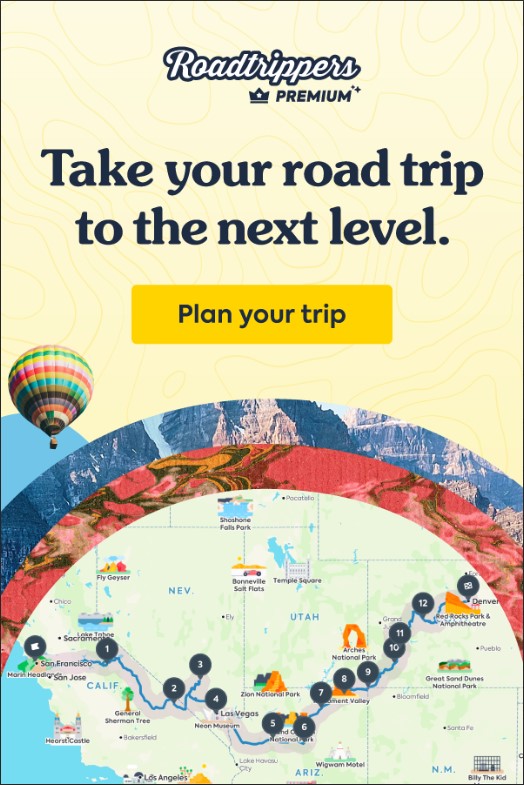Unlike flights, road trips offer unparalleled freedom, adventure, and discovery. They allow you to explore many new places on the way to and from your destination. Plan your road trip planner attractions strategically to make the most of your journey. This guide walks you through using the best road trip planner apps, planning a detailed road trip, and where to stop along the way, all while staying on a budget.
Road trip planner attractions allow you to quickly discover hidden gems, scenic spots, and local eateries without missing a beat. The right tools ensure you get the most out of your journey, whether traveling with friends and family or riding solo.
This post contains affiliate links. If you purchase through these links, I may earn a commission at no extra cost to you.
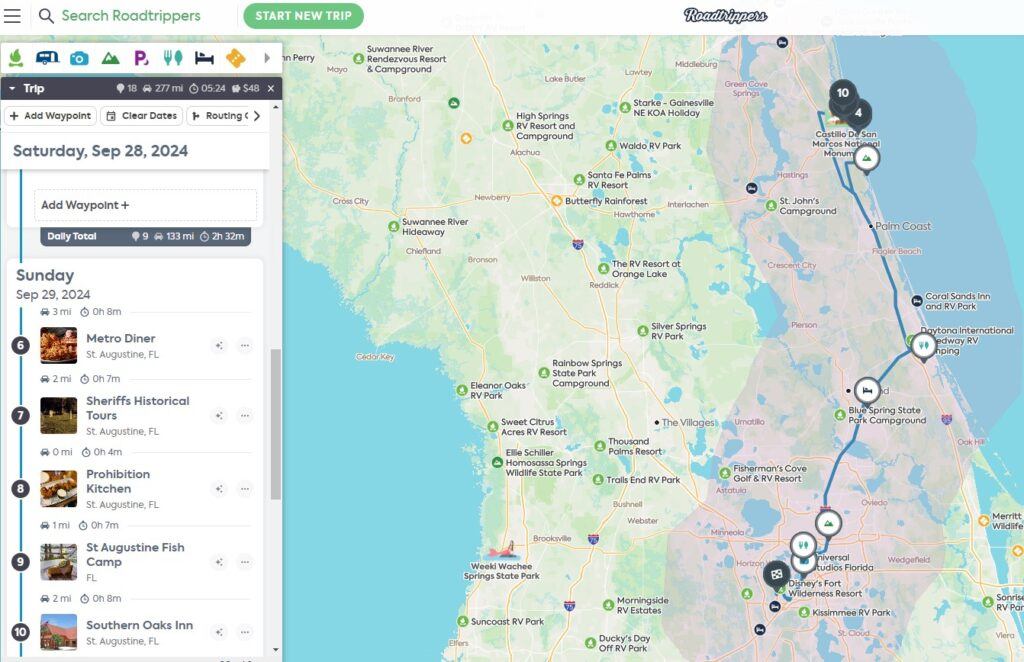
Best Free Road Trip Planner Apps
Step one for planning a successful road trip is to find the best free road trip planner app for your needs. Here are the top picks that travelers swear by:
- Roadtrippers
- Roadtrippers is one of the most popular for discovering road trip planner attractions because it offers curated guides that help you find exciting stops along your route. Roadtrippers is the primary tool that I use when planning my road trips.
- The app has it all. You can easily spot unique points of interest, dining spots, scenic views, and more. You can also easily find hotel accommodations and camping spots near your route and estimate your fuel costs, regardless of your vehicle.
- Roadtrippers offers a free version that allows you to plan and save one trip with three stops, which is very few. However, you can still plan trips with many stops using the app with another tool, such as Google Maps. For example, use Roadtrippers to find the road trip planner attractions that interest you the most and then add each stop to your itinerary on Google Maps instead of Roadtrippers.
- Google Maps
- Almost everybody is familiar with this versatile app. Google Maps is an excellent tool for planning your route, finding attractions, and navigating. I frequently use Google Maps, especially when searching for ghost towns and ruins. I don’t use it mainly for road trip planner attractions because they are less apparent on Google Maps than on Roadtrippers, so they’re easy to miss.
- Unlike Roadtrippers, Google Maps gives you accurate time traffic updates. They both allow for multi-stop planning and offline maps. But Google Maps informs you when traffic is heavy, there’s an accident or stalled vehicle, where the speed traps are, and which route is fastest.
- Google Maps is entirely free and, with Google’s backing, provides a wealth of information on nearby attractions. Roadtrippers often has a description of the site, but not always.
- Waze
- Waze is another app that stands out for its real-time traffic data and ability to reroute users around traffic jams. However, I did not find Waze as user-friendly as the other apps. The desktop app refuses to connect to my Google account, so I must create an account to log in and save trips. The map doesn’t show any road trip planner attractions at all. I would need to plan my trip using another app and use this app solely for driving directions.
- Users can generate alerts for accidents, road hazards, and speed traps, which is super convenient when traveling, but Google Maps accomplishes the same without extra work.
- You’re able to save time and fuel by avoiding traffic delays.
- Furkot
- Furkot allows you to plan your itinerary in great detail. But when planning trips, I’ve found that this app often doesn’t have the locations I’m looking for, even when I put in the exact street address. The app also doesn’t show road trip planner attractions for you to browse, so you have to know exactly where you want to go to plan a trip on the Furkot app.
- Planning your trip day by day and finding accommodations can be done with Furkot; it is more complex than it is on Roadtrippers or Google Maps.
- Furkot is free, and you can avoid unnecessary expenses by optimizing your route with Google Maps.
Pro Tip: Combine the above apps to get the most bang for your buck when planning your road trip.
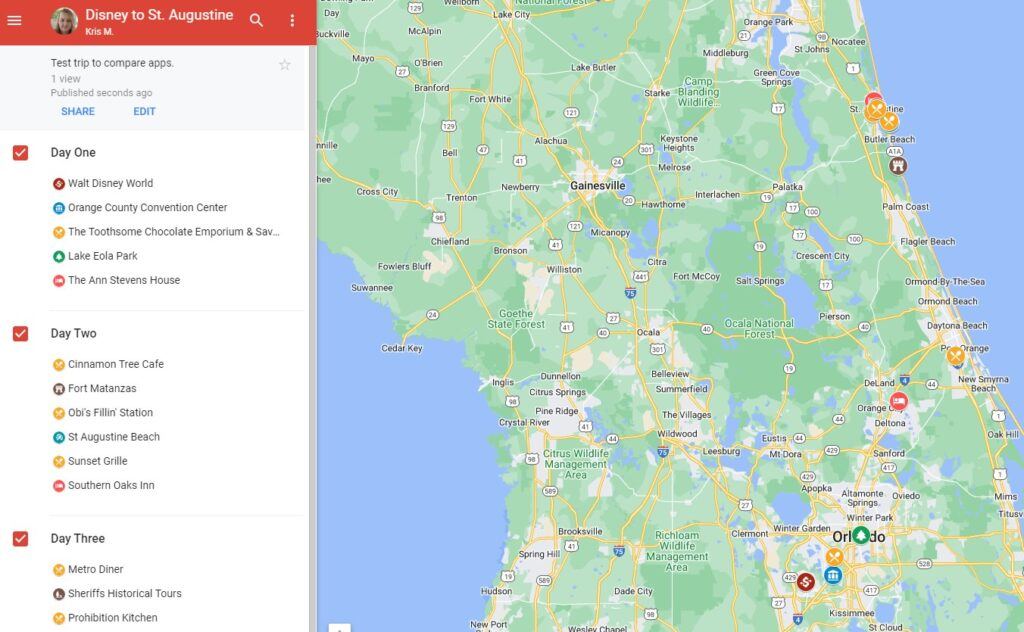
How to Plan a Detailed Road Trip
Any successful road trip begins with detailed planning. While it is fun to explore sometimes without specific destinations, the lack of planning can lead to unexpected problems. For example, on one of our trips to New Orleans, we didn’t plan out our destinations and found it extremely difficult to find a hotel when we were tired of driving for the day. There was an air show, and almost all hotels in our area were overbooked.
Here’s a step-by-step guide to ensure you hit all the best attractions:
Step 1: Decide on Your Destination and Route
Use a road trip planner app like Roadtrippers or Google Maps to map your main route and possible side trips. Check for alternate routes that may have more scenic or exciting stops. Once you have the most attractive-looking route, it’s time to move on to step two.
Step 2: Budget Your Trip
Remember that the more detailed your plan, the less likely you are to overspend. So, estimate your fuel costs, accommodations, food, and activities. You can use websites like GasBuddy to estimate fuel costs, but Roadtrippers also does this for you automatically. Use sites like Expedia to calculate the price for your accommodations.
When it comes to food, decide whether you’ll take groceries with you or eat out. If eating out, determine if you’ll visit fast food places or local eateries. Searching for restaurants and eateries on Google can give you an idea of their pricing. I usually search for the average cost per person to dine at [name of eatery]. Often, user reviews will answer this question for me.
I also search Google for the cost or entrance fee for the road trip planner attractions I’ll be visiting. The Roadtrippers app allows me to enter the estimated cost for each destination and programmatically calculates the total cost of the trip. This feature is excellent for helping me plan my trips and keep them within budget.
Step 3: Research Must-See Attractions
There are several ways to find attractions that interest you. You can check travel forums, blogs, and social media groups for recommendations that fit your interests, or you can use apps like Google Maps or Roadtrippers to find attractions near your route. I know what interests me more than forums and social media, so I research where to stop during my trips. I would feel bad for wasting people’s time if they were throwing out recommendations I have no interest in.
Atlas Obscura is another excellent tool for finding exciting destinations to visit. As you find destinations that interest you, add them to your itinerary in your road trip planning app. Be sure to research the price and add it to the trip budget.
Step 4: Create an Itinerary
Lastly, break your journey into manageable segments. Allow time for your planned stops as well as spontaneous stops. I usually check reviews from people who have already been there on apps like Roadtrippers or Travelocity. Sometimes, people will tell you how much time to plan for that destination. I usually take their timeframe and add 30 minutes to pad each stop. Doing so buys me time in case I discover exciting places during the trip that I hadn’t noticed when planning the trip, which has happened nearly every trip. Some of our best memories are from unplanned stops.
Pro Tip: Keep your itinerary flexible by padding your times so you can explore unexpected attractions along the way.
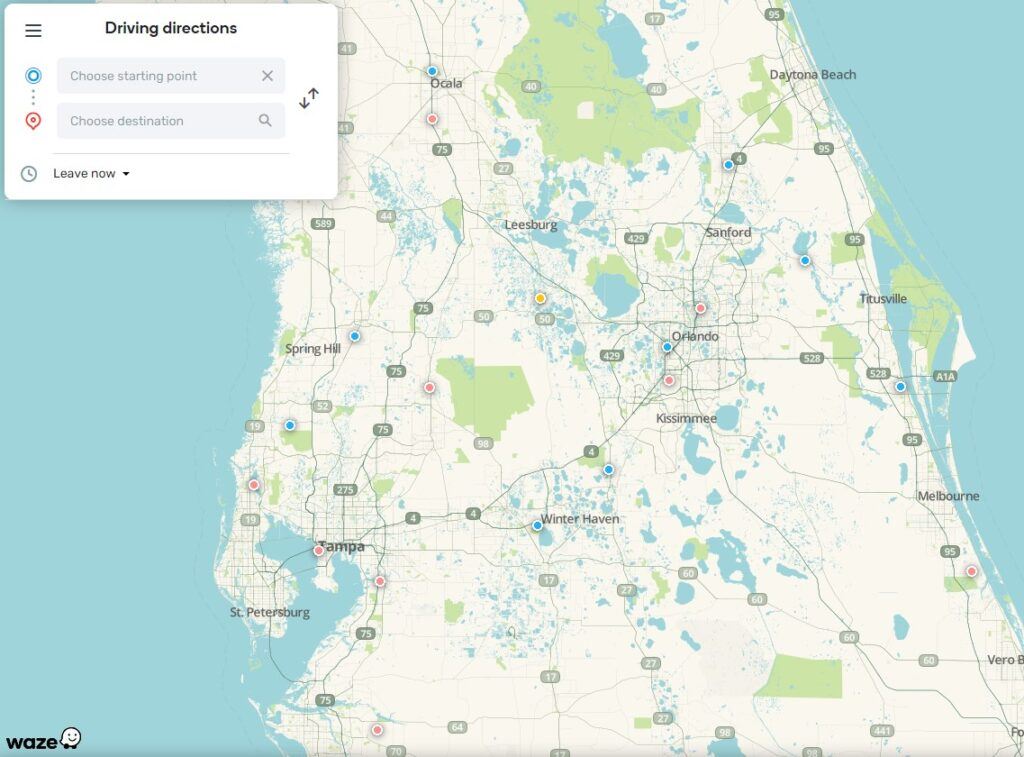
Figuring Out Where to Stop on Road Trips
Finding the best stops is one of the most exciting parts of a road trip. I have so many planned trips I haven’t taken yet simply because I get excited searching for all the hidden gems I can find for future trips.
Here’s how to ensure you don’t miss out on fantastic road trip planner attractions:
- Use Road Trip Planner Apps
- Roadtrippers and similar apps, like Atlas Obscura, provide information on quirky roadside attractions, national parks and monuments, and other popular landmarks.
- Leverage Google Maps
- The Google Maps “Explore” feature helps identify nearby attractions, restaurants, gas stations, accommodations, and more. Reviews and photos from other travelers will help gauge if the stop is worth visiting.
- Travel Forums & Blogs
- TripAdvisor, Reddit’s r/roadtrip subreddit, and similar platforms are gold mines for road trip planning tips and hidden gems.
- Visit Local Visitor Centers
- On your trip, visitor centers often have brochures with discounts and local recommendations for road trip planner attractions. Be sure to check those out.
- Ask the Locals
- The best way to find hidden gems is to ask the people who live in the area. They often know about the best spots you won’t find on any map. The locals are usually very accommodating and appreciate you visiting their area.
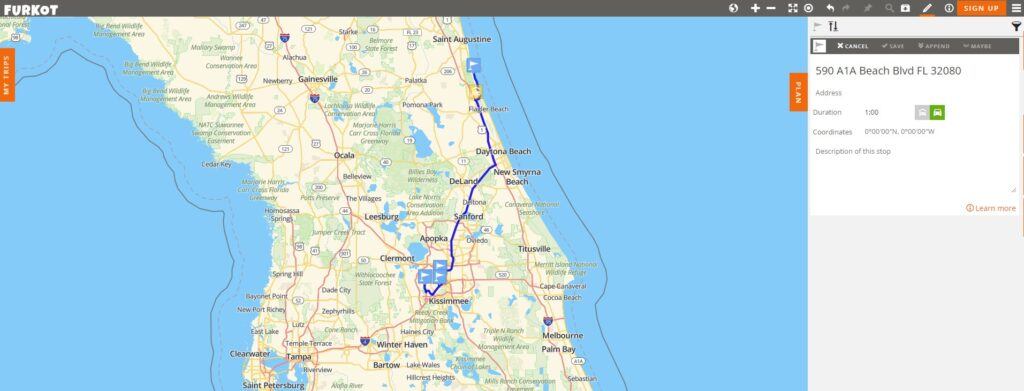
Can You Plan Road Trips on Google Maps?
Yes, absolutely. Google Maps is a fantastic tool for researching road trip planner attractions. Here’s how to make the most of it:
Using Google Maps for Road Trip Planning
- Create a Multi-Stop Route: Create your main route and select “Add Stop” to add multiple destinations. As you zoom into the map, more destinations are displayed, allowing you to choose the ones that interest you the most.
- Save Maps Offline: Download your map for offline use if you plan to travel to areas with limited cell service. This can be a lifesaver when you’re out in the middle of nowhere.
- Explore Nearby: Use the “Explore” tab to discover attractions, restaurants, accommodations, and gas stations along your route.
Pros & Cons of Using Google Maps for Road Trips
- Pros:
- Free
- Widely accessible
- Real-time traffic updates
- Alternate route suggestions
- Cons:
- Limited customization for complex itineraries compared to dedicated road trip planner apps like Roadtrippers
Pro Tip: Combine Google Maps with other road trip planner apps to ensure you get all the must-see attractions along your journey.
Planning your road trip attractions can seem overwhelming or expensive, but it doesn’t have to be! You can enjoy an unforgettable adventure packed with impressive stops and sights by using the right apps, researching, and staying flexible. Whether you’re embarking on your first journey or a seasoned road tripper, these tips will help you discover the best road trip planner attractions while keeping your budget in check.
Ready to hit the road? Start planning today and share your road trip experiences with us!
If you see this after your page is loaded completely, leafletJS files are missing.